What is the size of Facebook banners?
I am writing this article based on a strong selfish motive. I regularly create new Facebook websites for my clients or I modify and create advertising banners. Sizes are regularly changed by Facebook and there is a lot of conflicting information on the web. I believe that you will find useful and up-to-date information facilitating your work in my article.
UPDATE 1.1.2021: Facebook Is Removing Its Restrictions on Text Content in Facebook Ad Images (https://www.socialmediatoday.com/news/facebooks-removing-its-restrictions-on-text-content-in-facebook-ad-images/585705/)
Facebook cover for corporate website
A cover photo is the main visual element of the corporate website. Although its rate of views by Facebook users is low according to statistics, the view rate and importance of the cove photo rise considerably because websites and e-shops use modules with profile site views.
It is good to have 1640 x 914 cover banner (although the size of 820 x 462 px is enough). The height of the desktop banner is lower, i.e. 820 x 312 px, and the mobile banner has a different proportion 640 x 360 px. To create the cover image that is clearly legible on the desktop as well as mobile while respecting different proportions. For better visualization see graphic examples:
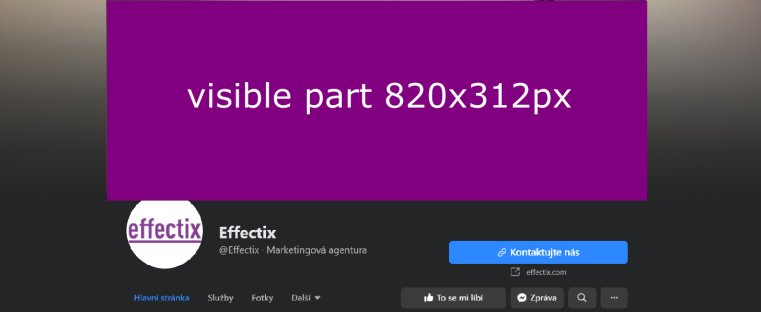
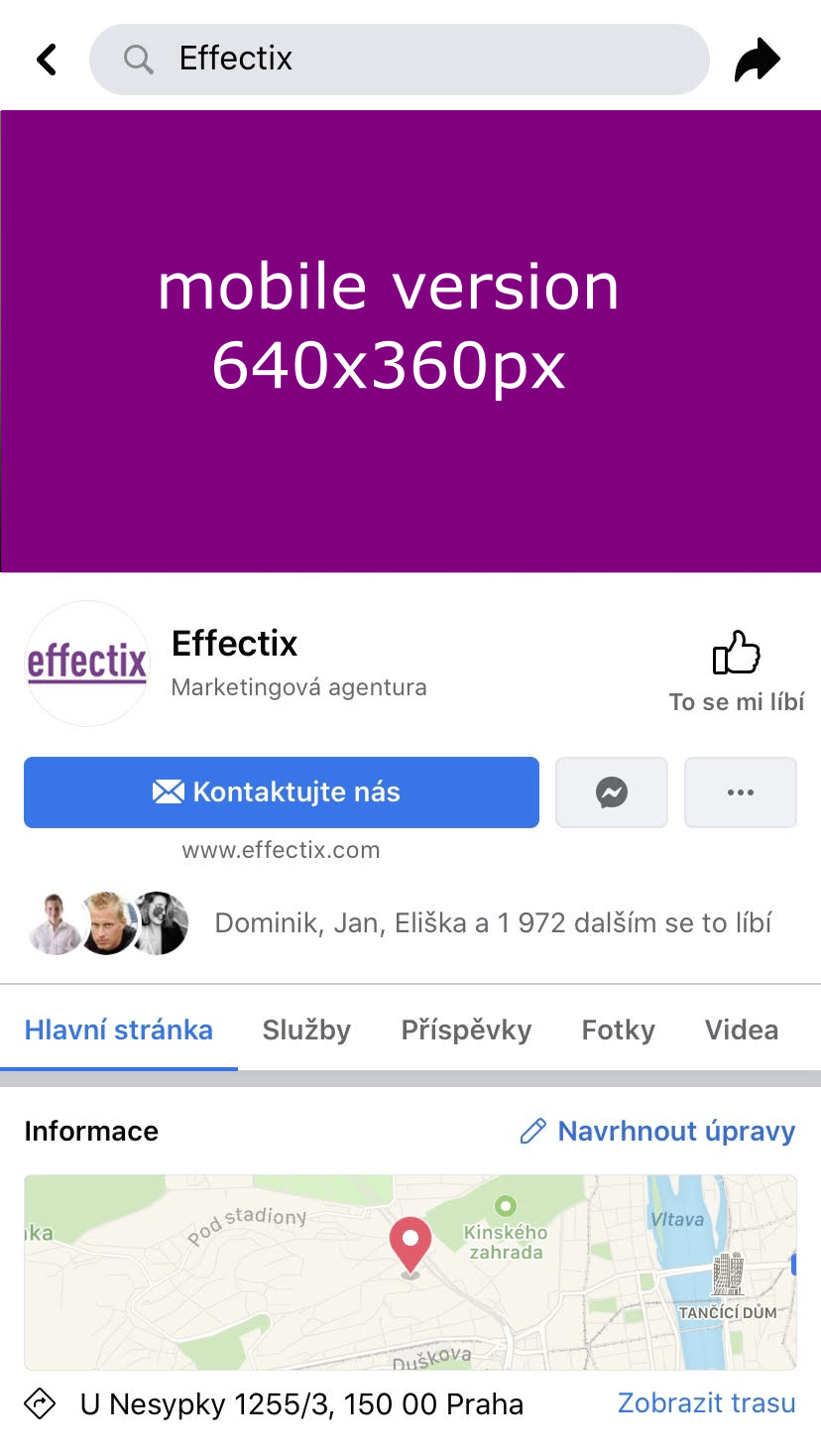
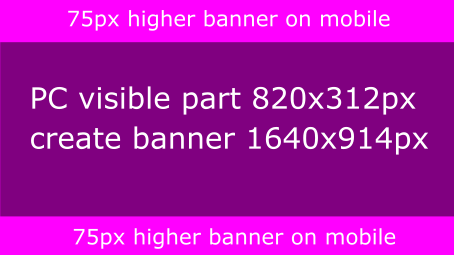
Upload your banner in .png format and in RGB color scheme. The quality will not be deteriorated by Facebook compression as much as if the image is uploaded in .jpg format. Your colors will not be changed as well contrary to a CMYK image. The difference in quality is visible especially when the image is uploaded as vector (line) graphics.
When creating graphics be aware that CAT button may be added to your FB profile so banner graphics and composition need to take it into account.
Facebook video cover
Some time ago, the companies were provided an opportunity to upload a video on their Facebook sites instead of the static image. The video is a strong and trendy communication format and thus it is a good choice. The video can be uploaded with sound.
16:9 video format proportions are recommended in an optimum size of 820 x 456 px. The video size for uploading may not be more than 4 GB. MP4 or MOV formats may be uploaded. The video can be between 20 and 90 seconds long.
Profile photo
Upload your Facebook cover photo in the size of 600 x 600 pixels minimum. The cover photo will then appear on a desktop in the size of 180 x 180 pixels, 128 x 128 pixels on smartphones, and 36 x 36 pixels on the majority of functional phones. It is good to upload the profile photo in a larger size because when people click the image it is zoomed in good quality.
Create your profile photo and upload it as .png to maintain its quality after compression by Facebook for legibility. The size of the profile photo for uploading must not be more than 100 kB.
When creating a profile image, keep in mind that the profile image will appear cropped in a circle shape in adverts and posts. So the image needs to be legible in both types of view. See the example below:
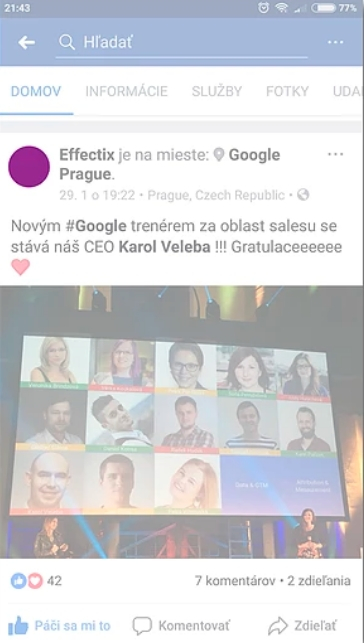
Advertising banner size
In this case, several formats that can be posted on a Facebook Timeline need to be distinguished. The following examples contain advertising posts primarily:
Timeline newsfeed photo – the size of an image on the wall post should be 1200 x 630 px
Timeline newsfeed link – the size of an image linked to the web should be 1200 x 627 px
Carousel ads – the size of a multi-product photo should be 600 x 600 px
For the link to be displayed correctly it is necessary to have OpenGraph parameters set correctly on the web or e-shop. Use this link https://developers.facebook.com/tools/debug/ to verify the settings of your respective sub-sites.
Naturally, other formats of images should be used in your posts, to make the visual communication diversified. If you intend to increase the reach of your advertisement with your post, proportions other than specified above have a negative impact on the performance.
How much text should be on banners
For posts intended to be supported by adverts, it is recommended to check the quantity of text in such posts using this link: https://www.facebook.com/ads/tools/text_overlay. Try achieving the following rating: Image Text: OK. It is ca 20% of the text on the banner. A grid dividing the banner into 5 x 4 fields may be used as an aid in the process of creation. The text should not appear in more than four fields. This will make your advert cheaper; increase its reach and fulfillment of the set objectives.
Advertising video on Facebook
As I have already mentioned with the video background, video is the best format for presentation. I recommend uploading the video directly to Facebook instead of providing links on YouTube as FB competitor. The video uploaded to FB directly has better statistics based on reach comparisons. The recommended proportion of the video image is 16:9 and the recommended size is 1200 x 675 px.
I will do my best to update the article if Facebook makes any changes or announces any news in order to have all the important information gathered in one place both for me and you and for clarity purposes. If you think any important information is missing in this article, please let me know and I will be glad to add it.
